The Ultimate Turkish-to-English Dictionary for Kindle: A Free Gift for Turkish Learners
If you’ve ever tried reading a book in Turkish on your Kindle, you know the challenge of coming across an unfamiliar word, especially one that’s been conjugated or inflected. Most dictionaries being sold for Kindle devices fall short when it comes to identifying these words, making them practically impossible to use.
That’s where the TurkishDecoded Turkish-to-English Kindle Dictionary can supercharge your Turkish learning experience!
Why Our Dictionary is a Game-Changer
- Instant Vocabulary Look-up: Simply tap on any Turkish word in your Kindle book, and our dictionary provides a quick definition.
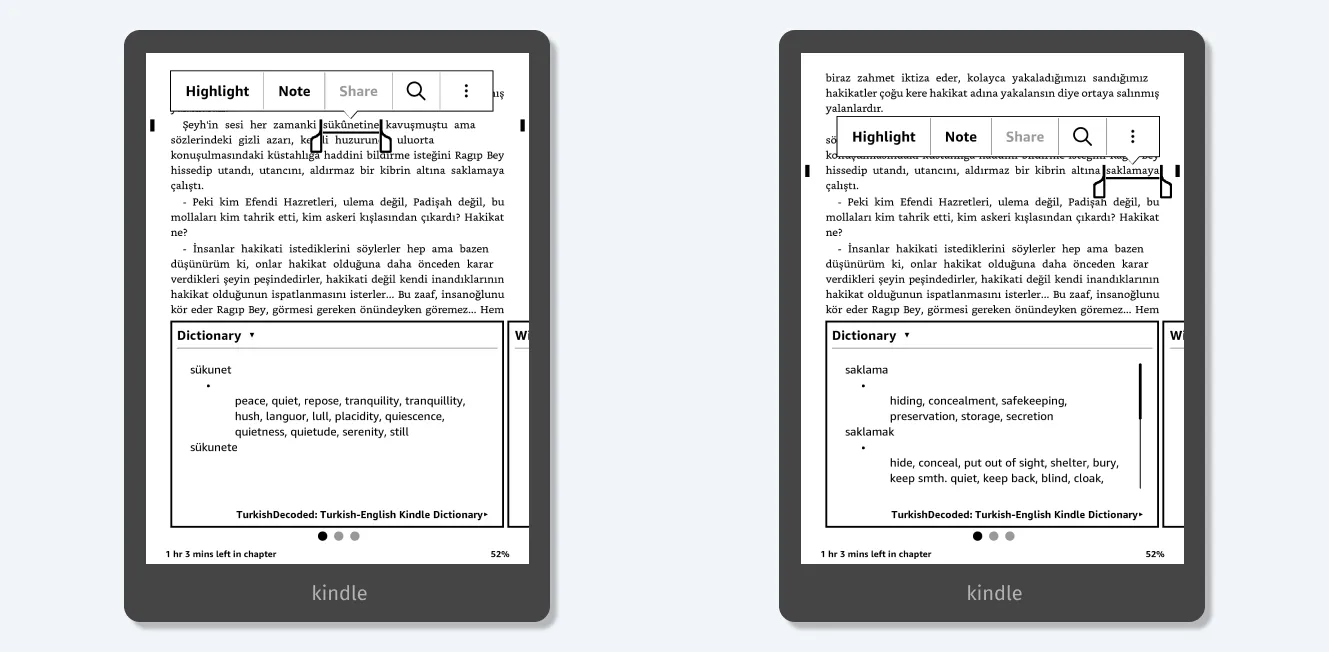
Instantly look up vocabulary words in Turkish, even when these words are not in their dictionary form.
-
Conjugations Covered: Unlike other dictionaries, ours recognizes most inflected and conjugated forms, ensuring you get the meaning irrespective of the word’s form in the sentence.
-
Absolutely Free: To help other Turkish language learners, we’re offering this tool free of charge.
How to Download & Install:
-
Download the Dictionary: Click here to download.
-
Transfer to Your Kindle: Connect your Kindle to your computer. Drag and drop the downloaded file into the
dictionariesfolder on your device. -
Set as Default Dictionary: On your Kindle, navigate to
Settings > Language & Dictionaries > Dictionaries. Select the TurkishDecoded’s Turkish-to-English Dictionary as your default. -
Enjoy Seamless Reading: Open a Turkish book and simply tap on any word to see its translation!
We hope that our Kindle dictionary will be a helpful companion in your literary adventures in Turkish. In the coming weeks, we’ll share some of our favorite Turkish books as well. İyi okumalar!
Buy me a çayIf you found this resource useful to your studies, consider making a small donation to help TurkishDecoded continue to bring you learning resources!
Alternative Installation Methods
Transferring Using Calibre:
Calibre is a popular e-book management tool that can easily help transfer files to your Kindle.
-
Download and Install Calibre:
- If you haven’t already, download and install Calibre from the official website: https://calibre-ebook.com/download.
-
Add Your Dictionary to Calibre:
- Launch Calibre.
- Click on the “Add books” button at the top left.
- Navigate to the location of your dictionary file and select it.
-
Connect Your Kindle:
- Using the USB cable, connect your Kindle device to your computer.
- Calibre should detect the device automatically. You’ll notice an icon of the device appearing at the top.
-
Transfer the Dictionary:
- In Calibre, select the dictionary from your library.
- Click on the “Send to device” button at the top.
-
Eject Your Kindle:
- Once the transfer is complete, safely eject your Kindle from the computer.